Barcode Location
1. Log into your account
2. At your dashboard, underneath your username in red, click the setting 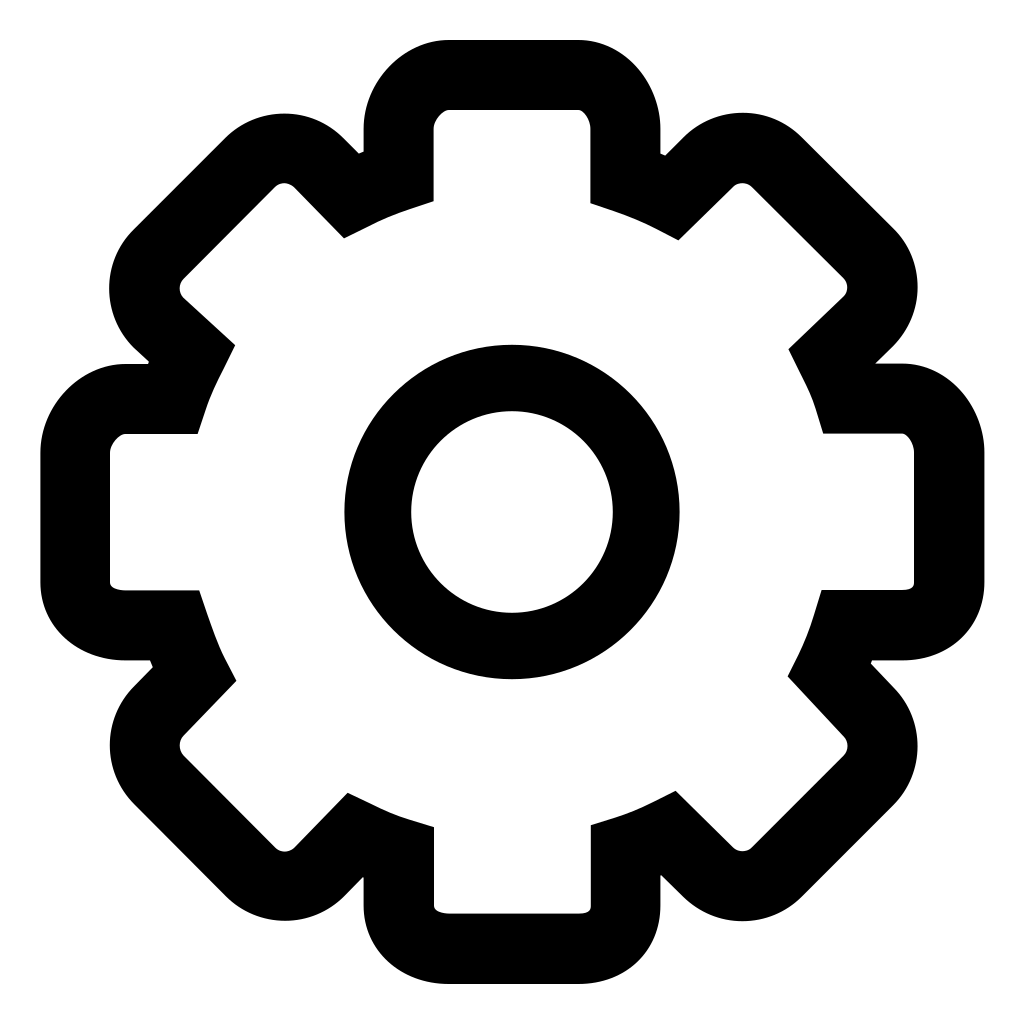 icon
icon
3. Click on My Settings
4. Click on display next to the barcode to be able to view your barcode number.
Access Online Resources
Important: To access an online resource you will need your Barcode. Follow these steps to get your barcode number.
Librarian

Donte' Perry
He/Him
Contact:
Contact me for One Access assistance with connection issues or troubleshooting



